¶ Agencies
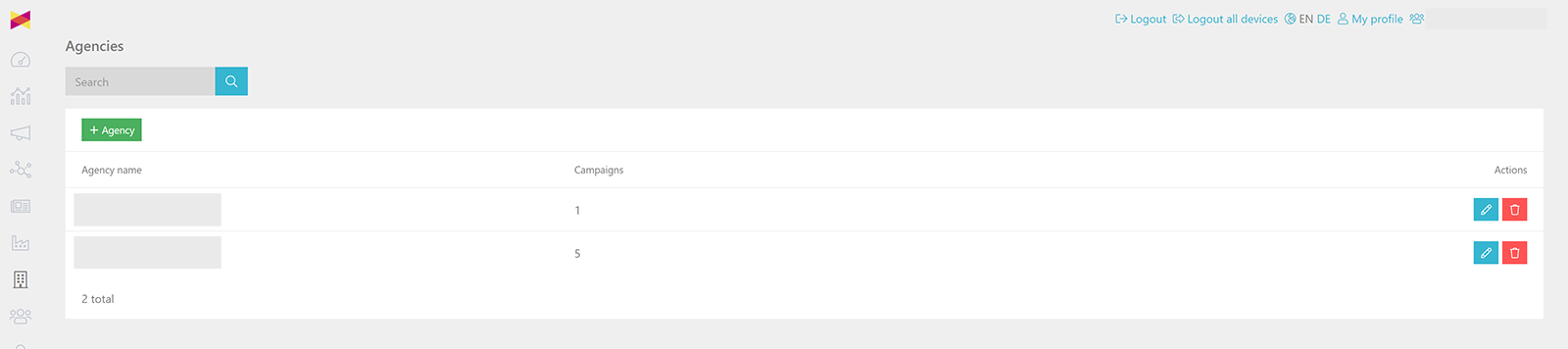
Agencies are used in campaign context. You may want to work with different agencies for different campaigns. To keep a good overview, you can add these agencies to fusedeck and assign campaigns to these agencies. Even if you dont work with an agency, you need to add one. In this case, simply type in your own company name as agency.
¶ Add agency

Click the "Agencies" button in the navigation on the left hand side.

On the agency overview page, click the "+ Agency" button.
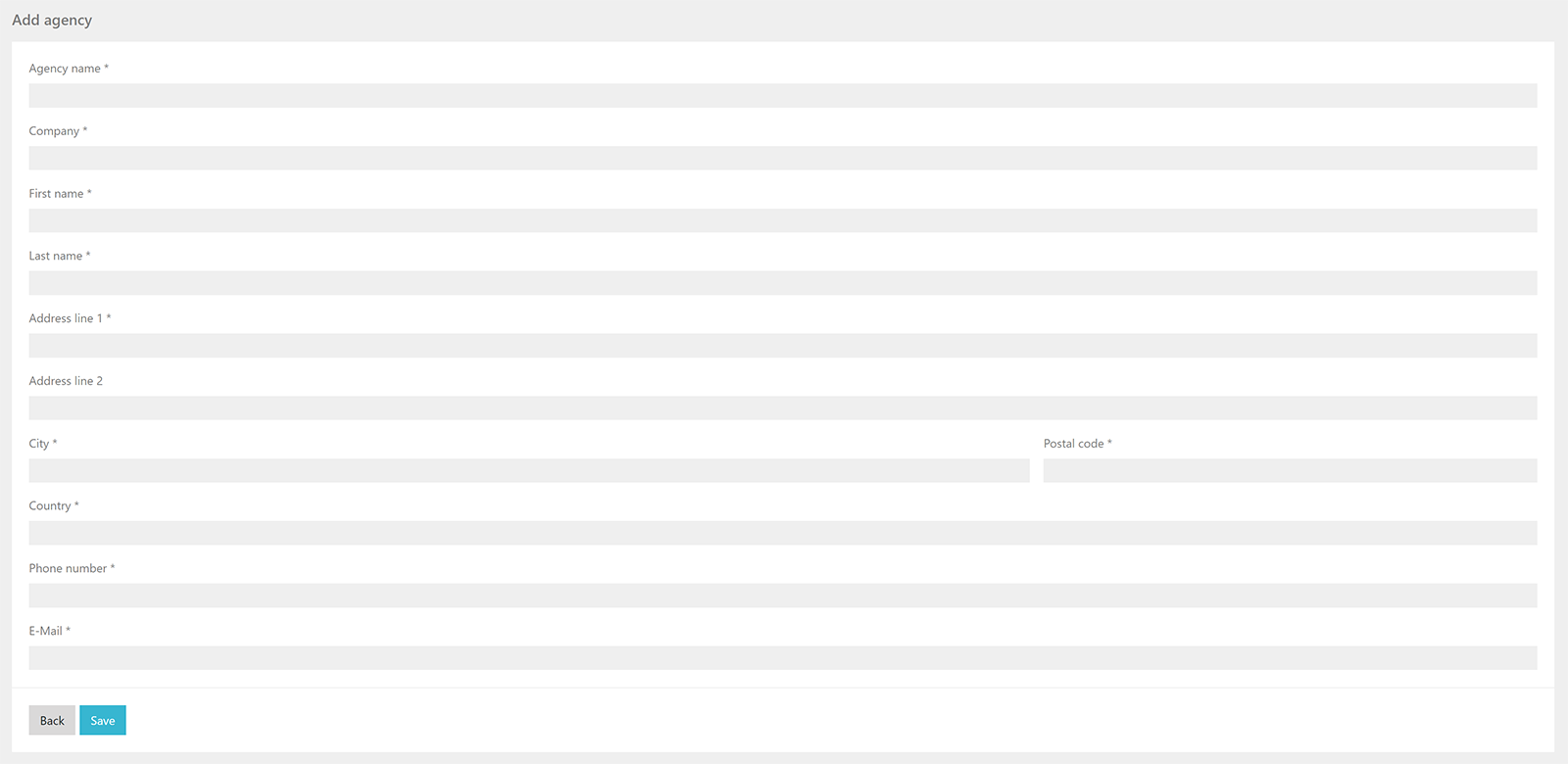
Fill in all required fields and click the "Save" button.
¶ Edit agency
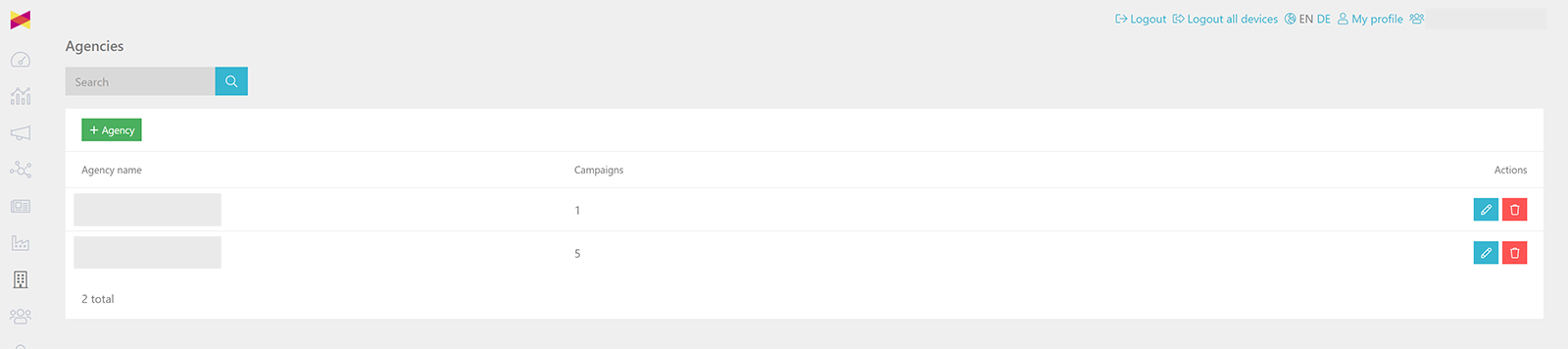
Select the agency you want to edit on the agency overview page by clicking the "Edit" button on the right hand side. Store your changes by clicking the "Save" button at the bottom of the agency details page.