¶ Clients
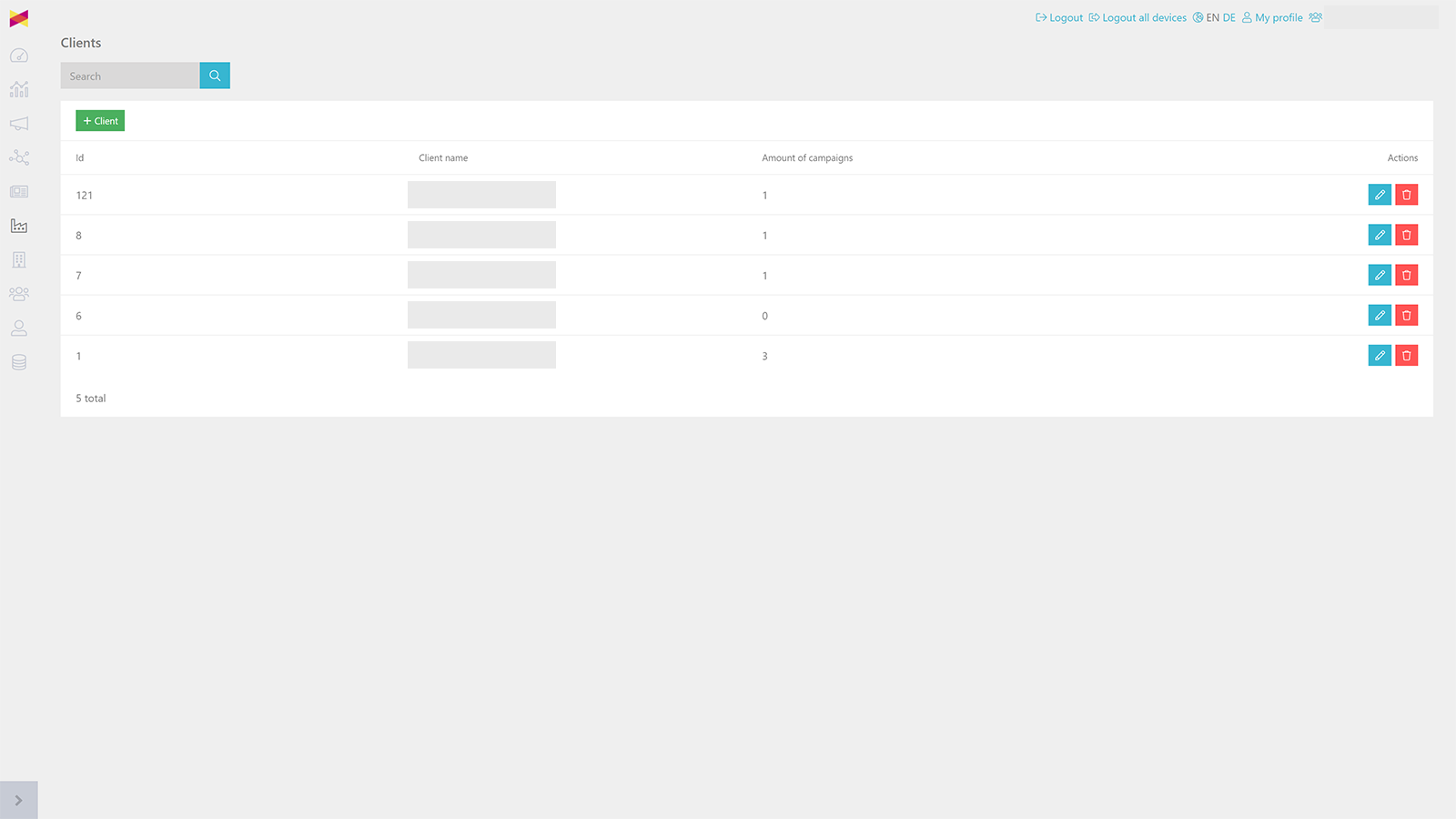
Before you can start adding properties to your account, you need to create a client first. Even if the property is for your own company, you have to add your company as a client.
¶ Add client

Click the "Clients" button in the navigation on the left hand side.

On the client overview page, click the "+ Client" button.
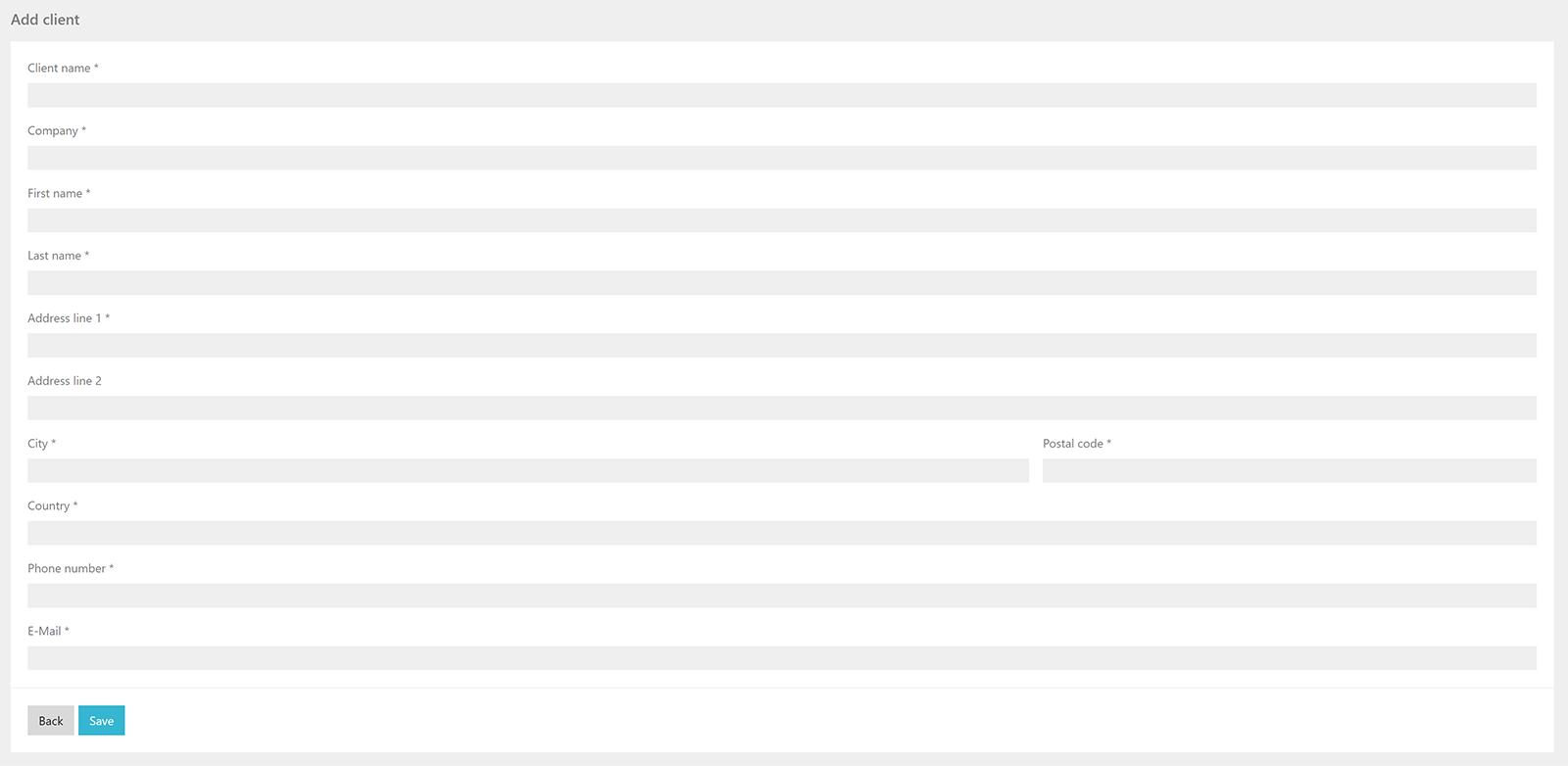
Fill in all required fields and click the "Save" button at the bottom of the page to add a new client.
¶ Edit client
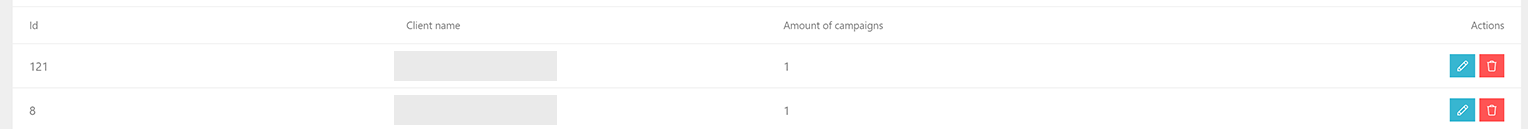
Select the client you want to edit on the client overview page by clicking the "Edit" button on the right hand side. Store your changes by clicking the "Save" button at the bottom of the client details page.