¶ Overview
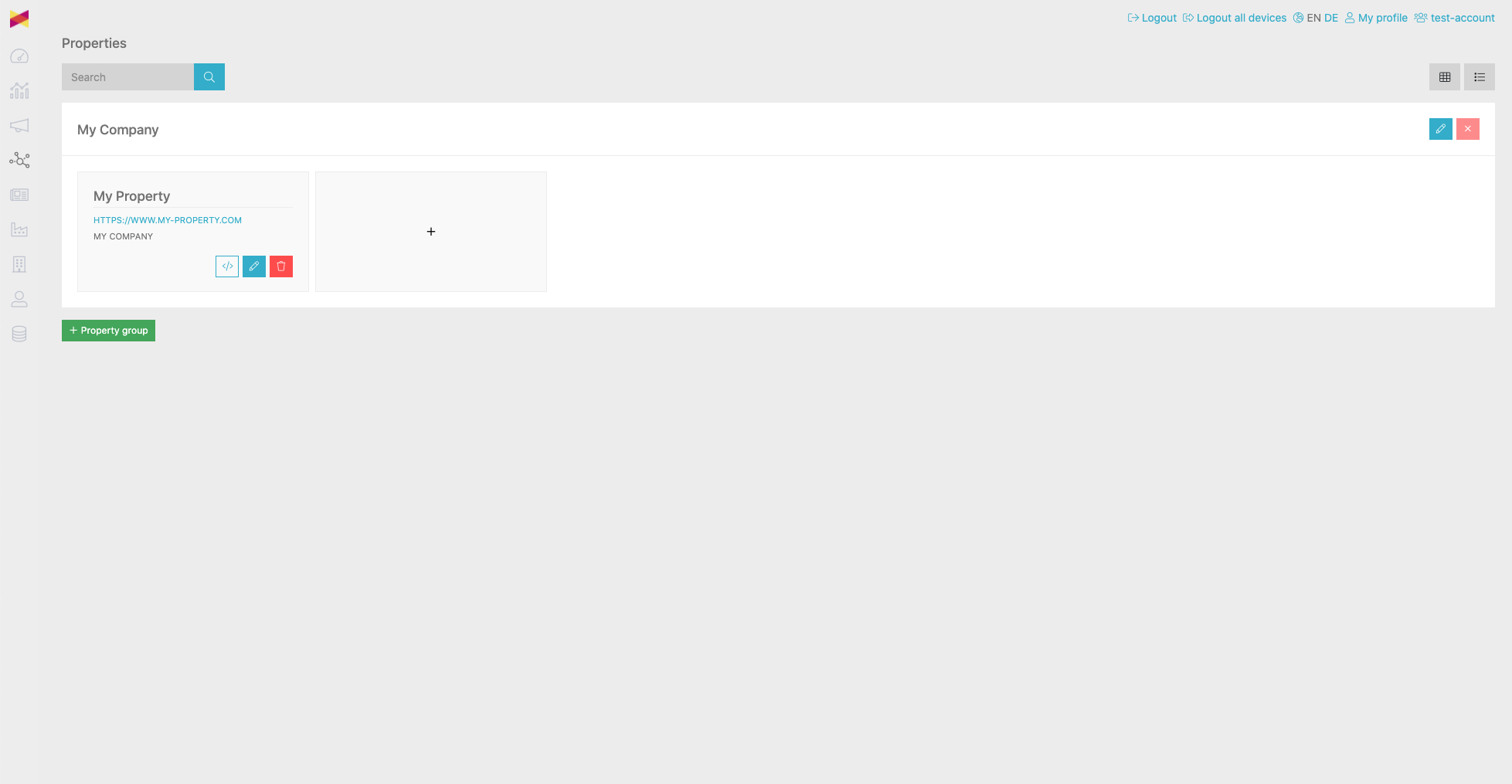
¶ Add a property group
If you have not set up a property, you need to add a property group first. Property groups have no effect to the property itself. Property groups are used, to logically group multiple sites in to one space.
To add a property group, use the "+ Property group" button

¶ Add a property
We recommend to set up a property for every domain you use, since all cookies are domain bound, a cross domain tracking is not possible. You should only use one property, if you wish to set up multiple domains, with the same shared events.
To add a property click on the empty property with the "+" sign

Add a name or description to the property. This will be your main identification in fusedeck. Also select the "Client" (more about Clients) you have configured earlier. Type the URL including the protocol "HTTP / HTTPS" and hit the "Save" button.
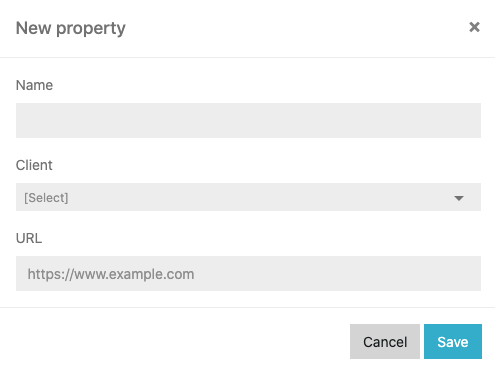
Your first property is now ready to be configured.