¶ Publishers
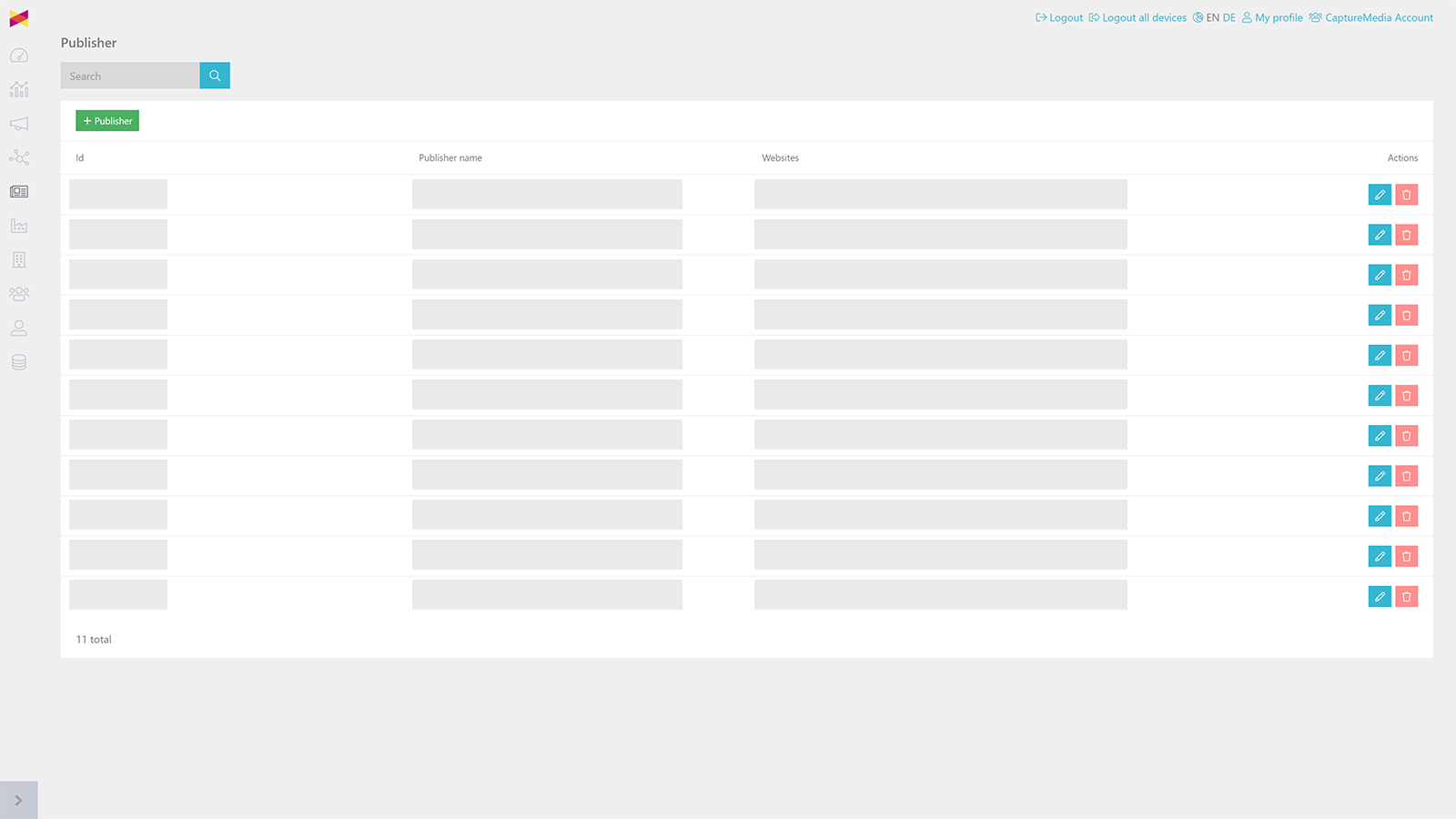
Publisher are used in campaigns to measure the performance of each publisher and to be able to decide how to spend the media budgets. You can either work with Google UTM tags, Adobe CIDs or with the tracking parameters provided by fusedeck.
¶ Add publisher

Click the "Publisher" button in the navigation on the left hand side.
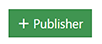
On the publisher overview page, click the "+ Publisher" button.
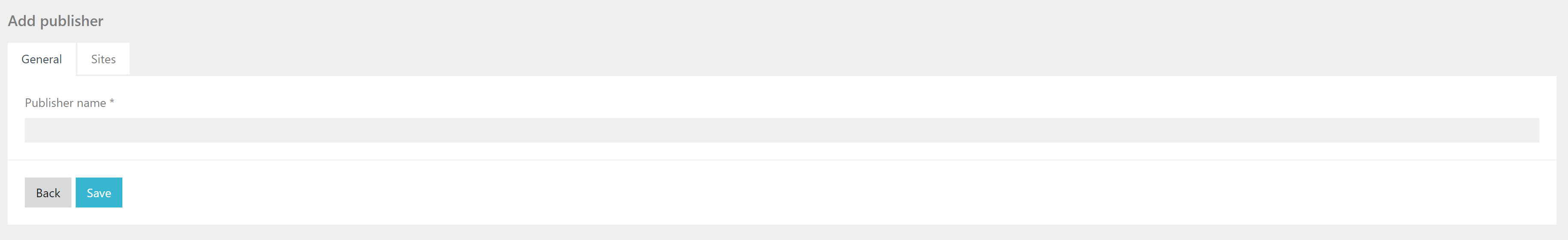
Add a publisher name (e.g. company name) and click the "Save" button.
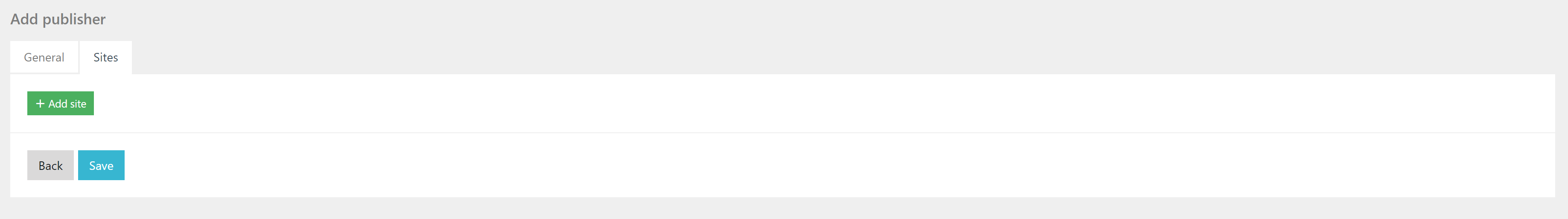
Then switch to the sites tab and click the "+ Add site" button.
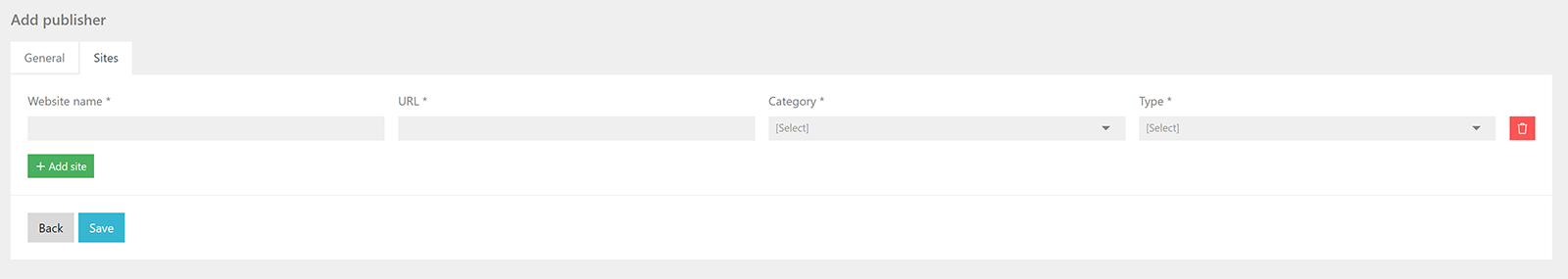
Type in a website name and the URL of the website. If you work with a network (e.g. GDN), you can add Google as Publisher, Google Display Network as Site and https://google.com as URL.
Choose the site category. You can choose from several categories such as Display-direct, Display-programmatic, Native, Newsletter etc. You can use these categories in reports later on.
Select the type of site. You can choose from "Owned media" and "Paid media". These types can also be used in reports.
Add as many sites under the publisher as you want.
Then click the "Save" button to store the information.
¶ Edit publisher
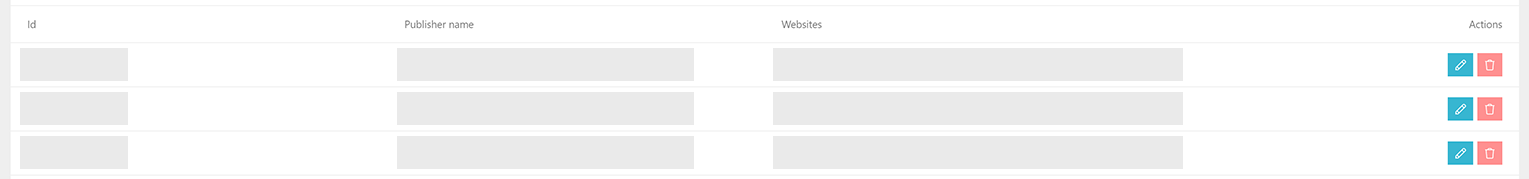
Select the publisher you want to edit on the publisher overview page by clicking the "Edit" button on the right hand side. Store your changes by clicking the "Save" button at the bottom of the publisher details page.