¶ Tag Integration
To ensure proper tracking with fusedeck, the container tag must be implemented directly into your website’s source code. This method guarantees the highest reliability and avoids conflicts with adblockers.
¶ Header Tag Integration (Recommended)
¶ Copy the Container Tag
From the fusedeck UI, copy the full container tag script.
If it’s necessary to prevent the tracking type from being dynamically changed via tag manager configurations, you can hardcode (or "bake in") the desired tracking type directly into the tag.
¶ Preloader Tag
If a direct integration into the source code is not straightforward, the Preloader Tag offers an alternative. It ensures that updates made to the container in fusedeck do not require a manual republish on your side. However, please note that it may slightly increase loading time, as an additional script must be fetched during page load.
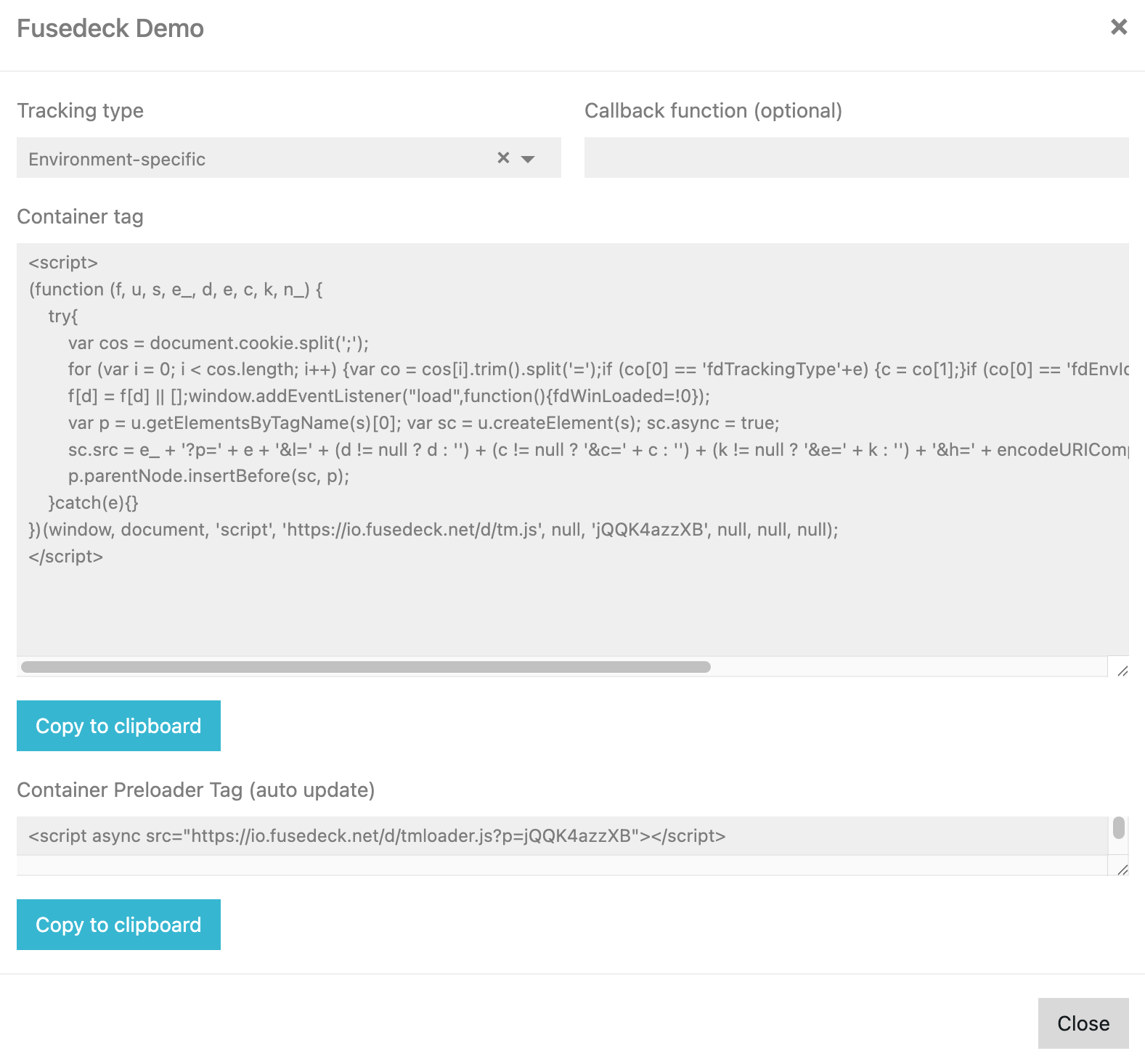
¶ Alternative Deployment via Third-Party Tag Managers
It is technically possible to implement fusedeck using other tag managers (e.g. Google Tag Manager).
However, this is not recommended due to the risk of being blocked by adblockers. Tag managers are more commonly targeted, which can lead to:
- Tracking issues
- Loss of data
- Incomplete reporting
For maximum reliability, always deploy the fusedeck container tag directly in your website’s source code.
¶ Content Security Policy (CSP) Settings
If your site uses a Content Security Policy, make sure to include the following directives to allow fusedeck scripts and connections:
Content-Security-Policy: script-src https://io.fusedeck.net 'unsafe-inline'; img-src https://io.fusedeck.net; connect-src wss://io.fusedeck.net;