¶ Users
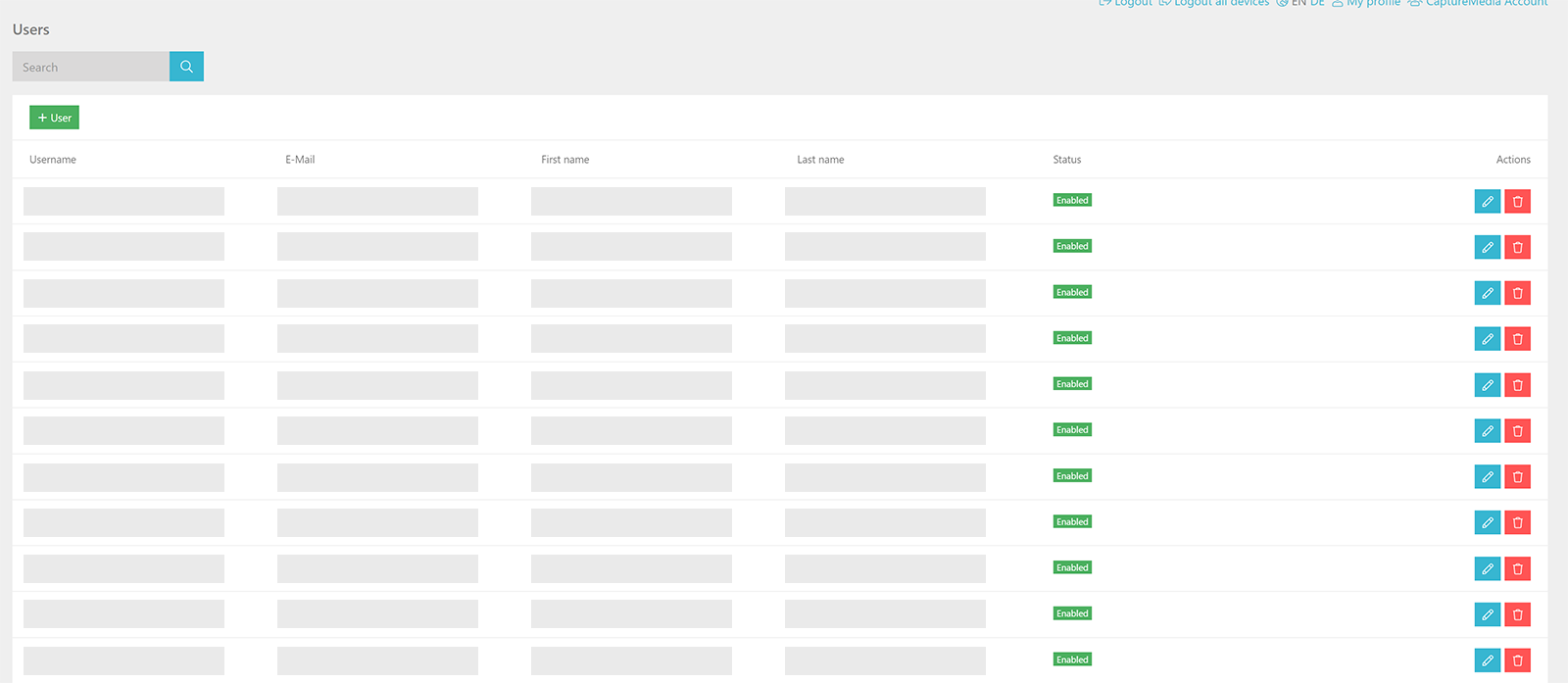
❗ You need to have the necessary access rights to be able to access the user area.
¶ Add user

Click the "Users" button in the navigation on the left hand side.

On the user overview page, click the "+ User" button.
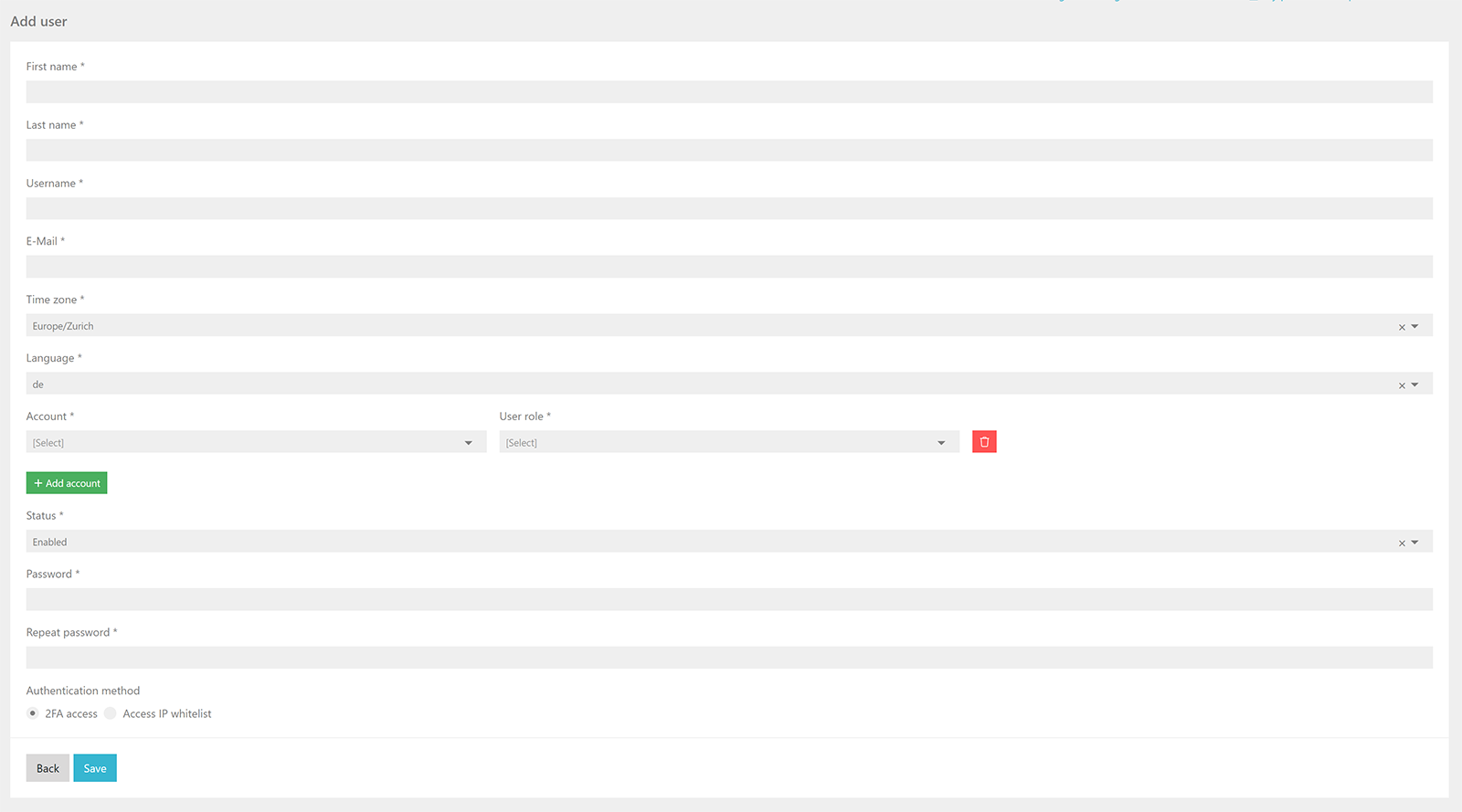
Fill in all required data into the form fields.
You can choose between English and German as Interface Language
Add the account(s) the user should have access to and choose the role the user should have. Currently you can choose between Admin, User, Report read only and Report API read only. We plan to add more user roles in the future.
Activate the user by selecting "Enabled" from the Status Dropdown.
Choose a password for the user and repeat the password.
Select "2FA Access" (2 Factor Authentication) for any user that needs to login to the fusedeck interface. Select "Access IP whitelist" for Report API Users only.
Click "Save" to create the user.
¶ Edit user
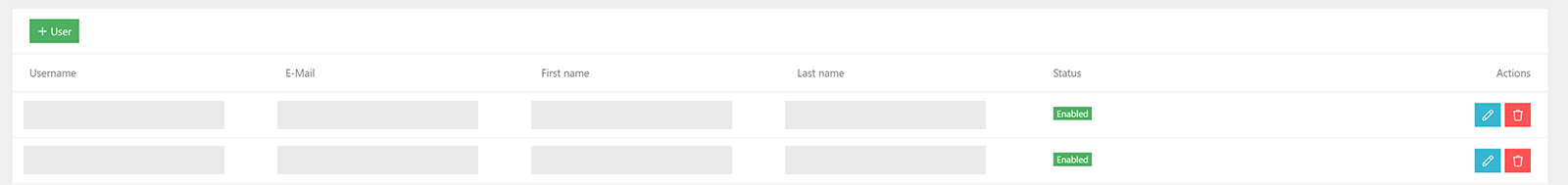
Select the user you want to edit by clicking the "Edit" button on the right hand side. Store your changes by clicking the "Save" button at the bottom of the user details page.