¶ Install checker
To check if fusedeck has been installed and executed you can set up a simple bookmark. Then visit the page and click on your bookmark. You will get the result immediately.
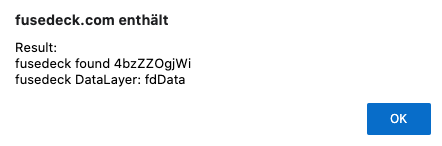
¶ Drag and drop to your bookmarks
Drag and drop the bookmarklet (blue button) to your bookmarks bar or folder. Proceed with the next steps if that doesn't work for you.
¶ Step 1
Create a new Bookmark by visiting www.fusedeck.com for example and save it as your bookmark.
¶ Step 2
Edit the bookmark by right clicking it and choose "edit" or in German "bearbeiten"
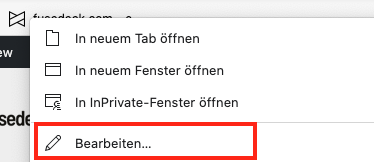
¶ Step 3
Change the URL to the code below:
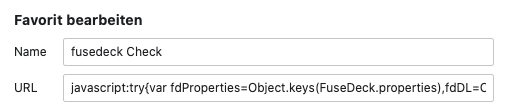
Code
javascript:try{var fdProperties=Object.keys(FuseDeck.properties),fdDL=Object.keys(FuseDeck.dataLayers),text="Result: ";for(let e=0;e<fdProperties.length;e++)text+="\rfusedeck found: "+fdProperties[e];if(window.FuseDeckHelper&&(text+="\rfusedeckHelper found"),fdDL)for(let e=0;e<fdDL.length;e++)text+="\rfusedeck DataLayer: "+fdDL[e];if(window.FuseDeckHelper&&window.FuseDeckHelper.FuseDeck.hasCookieBlocker()&&(text+="\rfusedeck Consent Manager available"));alert(text)}catch(e){alert("fusedeck not found")}